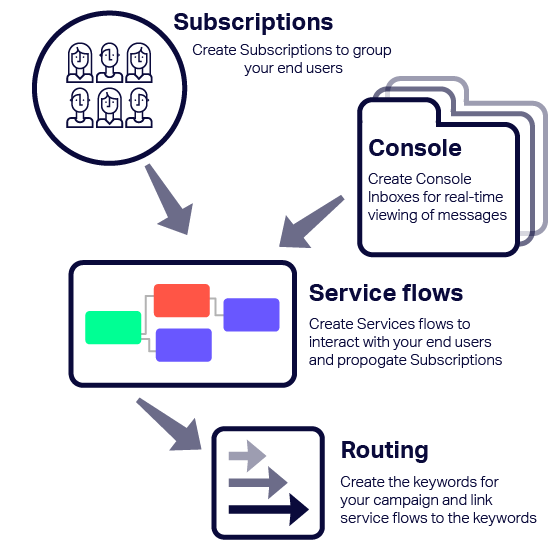Before You Begin
Best Practices to Create Campaigns
When planning your campaigns, consider whether you will want or need to:
- Have different mailing lists (subscriptions).
Even if you are running a single campaign, you may need several subscriptions; for example, one for end users who have signed up for a particular service, and another for the subset of end users who may have also signed up for further marketing messages. - Keep a list of numbers that you do not want to contact.
This could be numbers of people who have unsubscribed from a campaign, or are in some way no longer associated with your campaigns. If so, you may wish to set up a blacklist. - Let MEP subscriptions take care of messaging or create the messaging yourself.
MEP Subscriptions can automate sending message. If one of your requirements is to regularly send messages to end users, consider using one of the automated subscription types. - See in real-time individual messages back from end users.
If you need to see messages coming into a service, use a Console inbox.
When creating campaigns, it is easiest to create your Subscriptions and Console inboxes first. Next, if required, add any content items to the MEP content repository. Then, create your services. The final step is to route your campaign.
Best practice when creating campaigns (without Content)