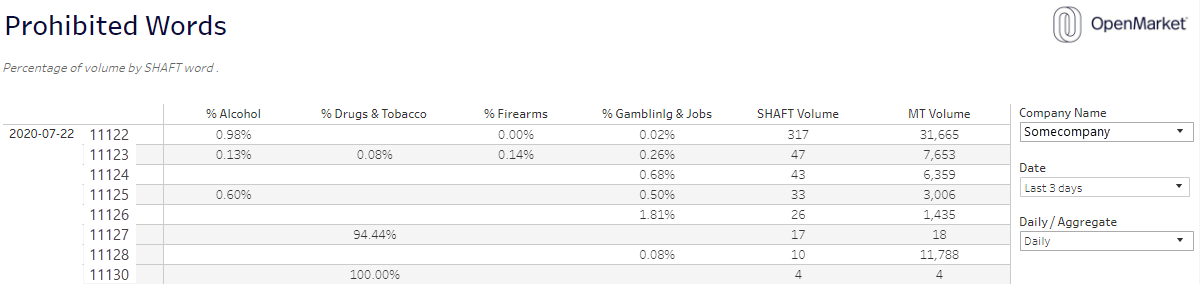Partner Insights
Overview
Many businesses in the US conduct their mobile messaging activities through OpenMarket reseller partners. To ensure compliance with government regulations and network operator policies, OpenMarket offers a reporting package specifically for resellers. It provides you, the reseller, visibility into the messaging traffic of your customers so that you can assess risk and be proactive in ensuring compliance.
The package includes a spam report that's free to every OpenMarket reseller, and additional reports available for purchase. This topic describes all of the available reports. For information on pricing and how to receive the reports, contact your OpenMarket account manager.
All reseller reports are available in the Analyze menu under Partner Insights accessible through Customer Portal. For now, you'll be redirected to the legacy Customer Center, but we are working on migrating its entire content to Customer Portal.
Once you select Reporting Insights, you'll see the free Spam report as well as any others you've signed up to receive.
Spam report (free to all resellers)
The information in this report is sourced from a daily report we receive from AT&T. Its purpose is to keep you informed about complaints filed against short codes. For each short code you can see the number of complaints as well as the total number of messages sent.
- Set the filter to see all or selected companies
- Set the time zone relevant to the one you're interested in
- Click a specific short code to get detailed information about it
Example Spam report
Note that the company name and short codes are fictitious.
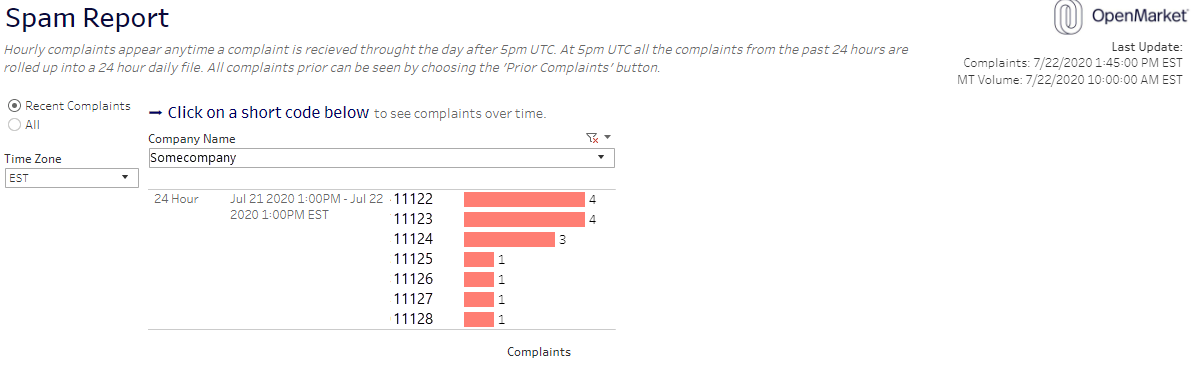
Additional reports available for purchase
Contact your OpenMarket account manager to sign up to any of the reports described below. All of these reports are available for additional fees. All examples shown below use a fictitious company name and short codes.
Complaints Received by Short Code
This report shows the number of complaints submitted by end users.
- Use the filters on the right to focus on a specific company and/or date.
- Click a bar to display more information about the short code.
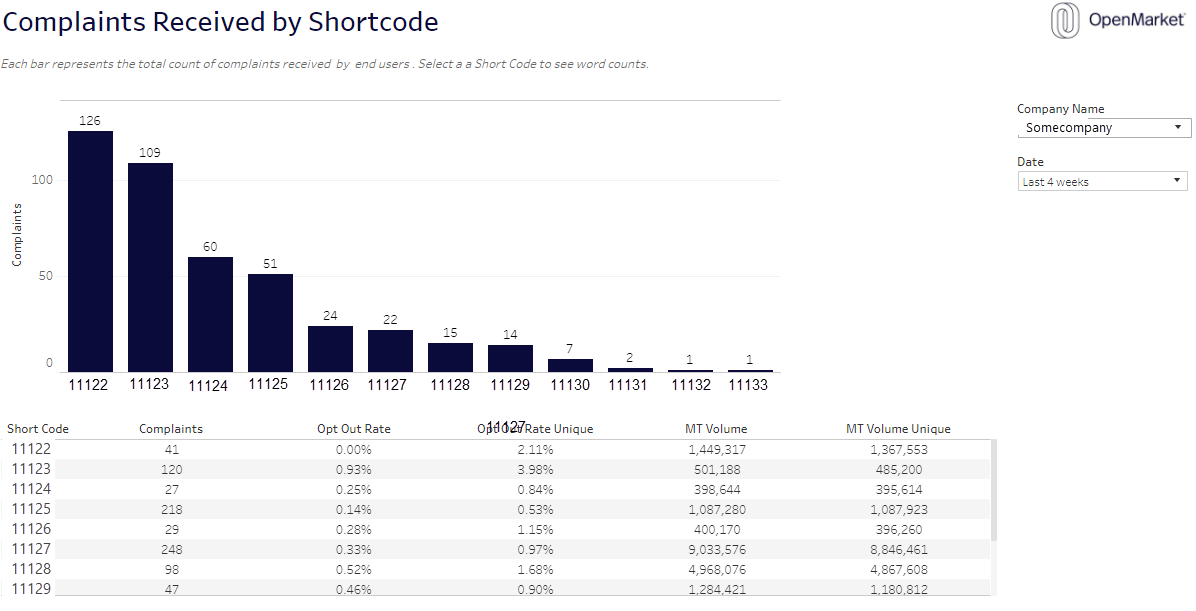
Domains & Entities
This report shows which short codes had messages containing URLs (domains) or names of companies, products, people and organizations (entities). This information tells you which business entities are sharing short codes. Mobile network operators have concerns about shared short codes so you'll want to keep tabs on this.
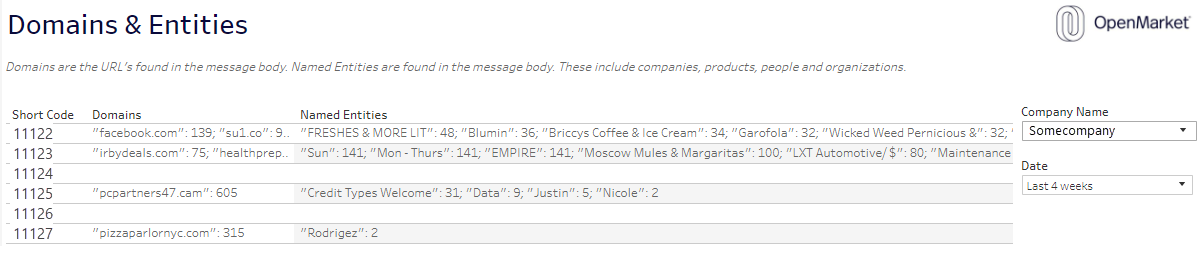
Complaints Received by Day
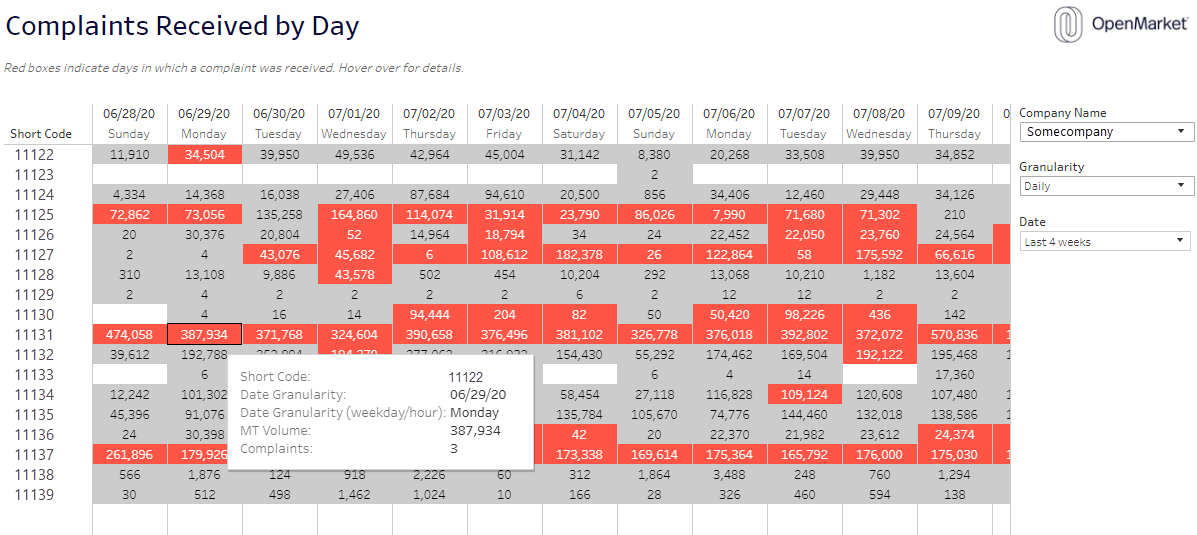
Average Stop Date
Hover on different points of a line to see the number/rate of opt-outs for a specific short code. Opt-out rates can be an indication that end users do not value the messages.
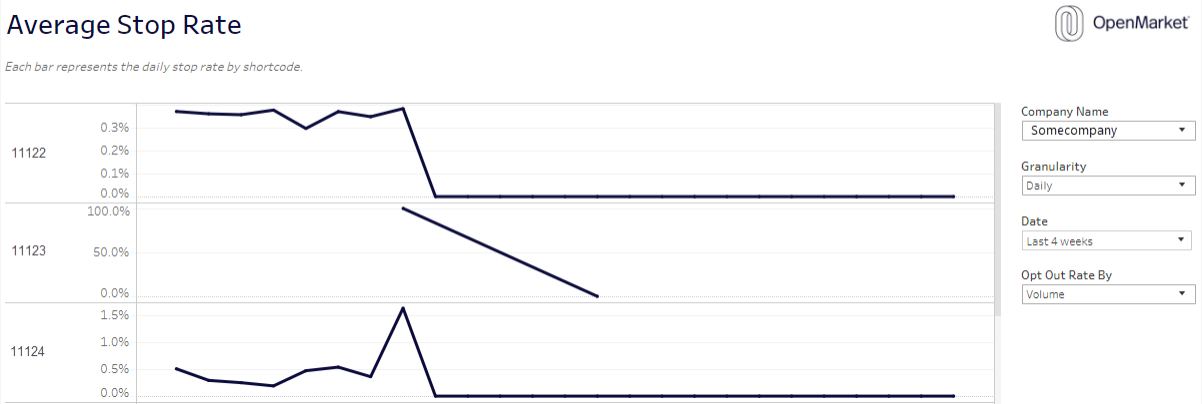
Prohibited Words
This report reveals prohibited or questionable words on specific short codes so you can assess for risk. We look for standard SHAFT (sex, hate, alcohol, firearms, tobacco) words and can look for specific words you want to catch.