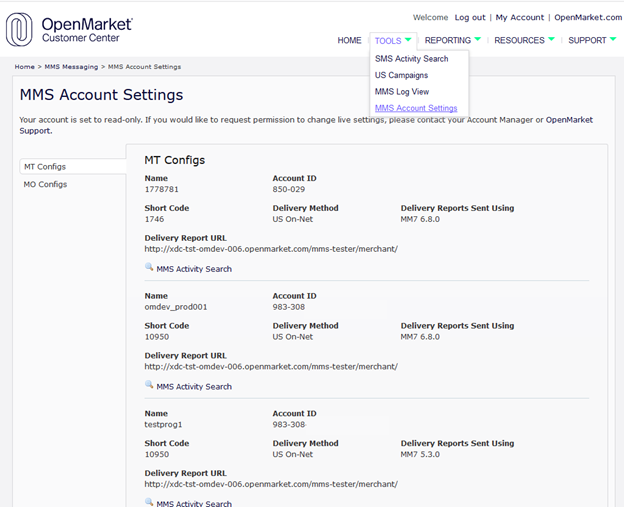Before You Begin
Getting Started with MMS
MMS messaging is available in the UK, Ireland, US and Australia. If you're in the UK, you don't need a short code or provisioned number to begin messaging end users. In the US, you can send MMS messages via short code, text-enabled landline, and text-enabled toll-free number. Over 55 mobile network operators in the US support this capability.
Choosing between HTTP and MM7
We offer two integration options:
- HTTP—this is OpenMarket’s recommended integration option. We designed it to be easy to understand and use, and simple to integrate with. This API is also similar to our other messaging and platform APIs. If this is the first time you are integrating with an MMS API, then this is the recommended API to use.
- MM7—this is suitable for customers with previous integrations to an MM7 API, who wish to continue to use MM7. For receiving your MT requests, OpenMarket supports all MM7 versions. For sending MO requests to your platform, OpenMarket offers the following versions: 6.8, 6.1, 5.6 and 5.3.
MMS messaging, including broadcasting MMS messages, is also available through our Mobile Engagement Platform.
Prerequisites
Contact your OpenMarket account manager to get set up to use our MMS service. If your business already has an OpenMarket account for SMS, you still need to have MMS added to your account, but we can use the existing account ID and password for authentication purposes.
MT and MO configurations
MT configurations are a collection of settings that you can apply to a subset of your messages based on its purpose. Example use cases for different MT configurations include testing, separating marketing activities, or separating US carrier campaigns. The settings included in your MT configurations are:
- The URL to which OpenMarket will send delivery reports
- The mobile operators through which you want to send messages
- The protocol you are using to receive delivery reports (e.g., MM7 6.8, HTTP POST)
- The region (e.g. UK or US)
- In the UK, the routing method; either on-net or off-net. On-net means that the MMS is sent to the specified mobile operator for each end user. Off-net is a cheaper option that sends all MMS messages through the cheapest mobile operator; however, the disadvantage is that you will receive delivery reports only for end users on the cheap mobile operator — they will not pass on delivery reports from other mobile operators.
You can determine the name for each MT configuration during provisioning or, alternatively, your account manager can provide you with suitable names.
The MT configuration name is specified with the VAS ID element in MM7, and with the mtconfig parameter in the HTTP interface.
MO configurations also exists to identify the way that you wish to receive your MO MMS messages. Like MT configurations, you can have multiple MO configurations on your account. However, you generally won't need to know the name of your MO configurations.
You can find your MT and MO configurations in Customer Center. Click Tools, and then click MMS Account Settings: